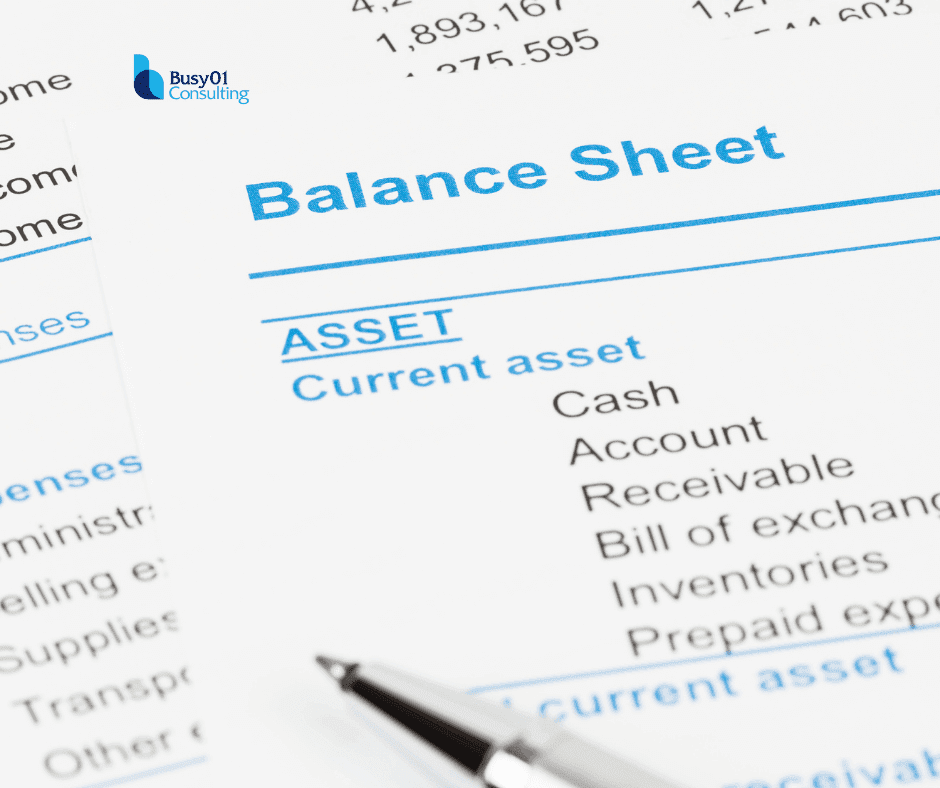What story does your Balance Sheet tell?
Do you understand the story your Balance Sheet tells about your business?
It’s important you understand the components of your Balance Sheet and the key ratios that measure the health of your business.
1. It measures the net worth of your business.
Your Balance Sheet is made up of all of your assets and liabilities; your net worth is your total assets less total liabilities.
Current assets are assets which are expected to be converted into cash within 12 months; current liabilities are expected to be paid within 12 months
Non-current assets aren’t expected to be converted into cash in the short-term; non-current liabilities are long-term liabilities which aren’t expected to be paid within 12 months
Your net worth is the owners’ interest in the business. In other words, if your business was to be wound up this is how much you’d be left with as the owner of the business.
2. It tells you if your business is solvent.
Solvency is the acid test for survival. If your business is insolvent, without immediate action to remedy this, it’s unlikely to survive for long. There are two components to solvency:
Current ratio greater than 1 (current assets / current liabilities)
Positive net assets (total assets - total liabilities)
If your business is insolvent, you’ll struggle to pay bills on time and you may be personally at risk. It’s imperative you seek help immediately if your business is insolvent.
3. It allows you track the strength of your business.
By comparing your Balance Sheet to previous periods, you can track whether your net worth is increasing or decreasing.
The stronger your Balance Sheet, the easier it will be for your business to survive a downturn.
For example, if your retained earnings are diminishing over time, it’s clear that you need to take action to strengthen your Balance Sheet to ensure you’ll receive value upon the wind up or sale of your business.
4. You can calculate key ratios.
Key ratios not only allow you to compare your results year on year or to industry benchmarks, they also highlight areas for improvement.
For example, calculating your debtor days may show that it takes on average 35 days for customers to pay you. If your payment terms are within 7 days of invoice, it’s clear that your debtor processes need to be strengthened.
Perhaps you calculate how long it takes inventory to sell and see it’s taking twice as long to sell this year than it did last year. Or, maybe a specific product is taking a lot longer to sell than others, which may indicate you should discontinue it. Key ratios calculated using your Balance Sheet can tell a us a multitude of things.
As a business owner you should be able to read your Balance Sheet and understand what it's telling you.
If you need help demystifying your Balance Sheet and identifying key areas for improvement, get in touch now!