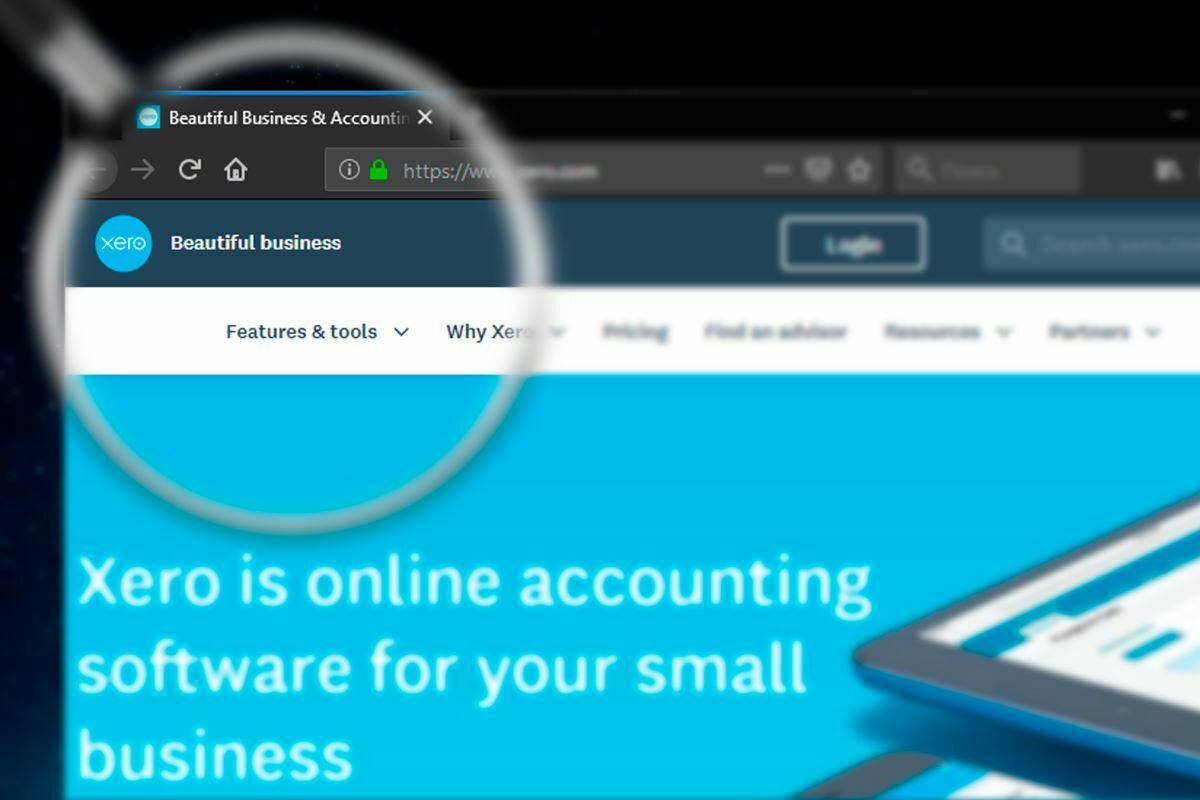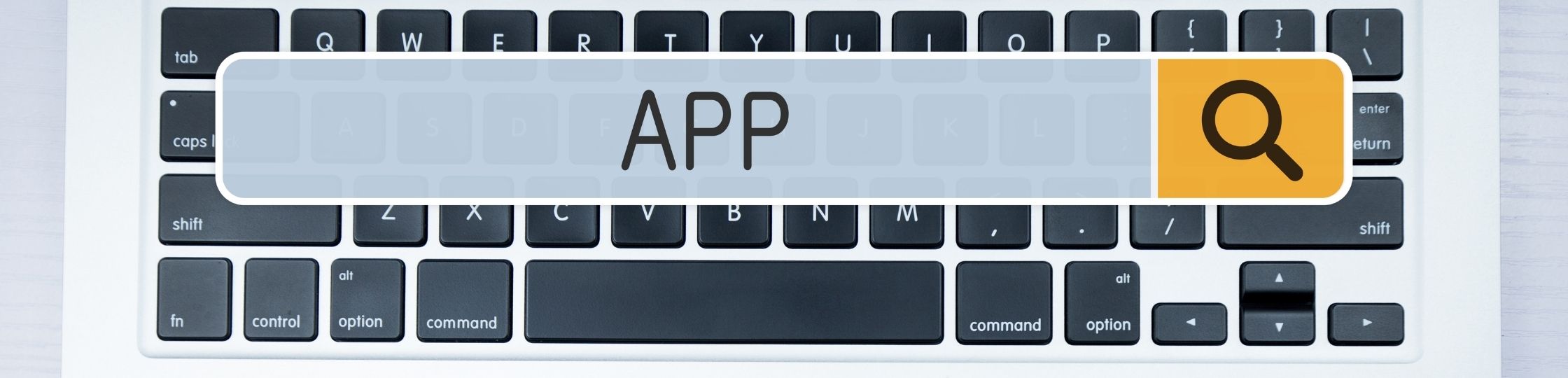
What value can automation bring to your business?
What value can automation bring to your business?
Automation has the capacity to revolutionise your efficiency and productivity. But how many of the automation features that are available to you are actually being used?
Could you be getting more value by building automated processes into your operational framework?
Removing the manual workload to streamline your processes
There’s a very simple mantra when it comes to making the most of automation
If there’s a manual task in your business that’s taking up time, automate it now!
The more time you and your team spend on low-level administration, data-entry and form-filling, the less time you have available for actually running your business.
With your software tools maximised, your automated processes can be chugging along in the background, doing the heavy lifting and freeing up your time to focus on client service, sales and strategy etc.
So, which elements of your everyday operations could you be automating? And which apps and software solutions can help you to achieve your automation goals?
Here are some areas where automation and smart systems can really help to add value
Automated bookkeeping and digitisation of paperwork
Apps like Dext (formerly Receipt Bank) offer you the opportunity to automate your bookkeeping and record-keeping. These solutions let you snap a photo of a receipt or invoice, digitise the contents and then automatically create an expense claim or bill in your accounting system. There’s no keying in and the whole process is synced with your choice of cloud accounting platform.
Automated employee expenses
Apps like DiviPay give you automated control over your employee expenses. Using either virtual or physical credit cards, your staff can pay for expenses and payments are then automatically synced with your main accounting platform.
That means no late expenses claims, no need for petty cash and no wasted time keying in the receipts. All employee expenses can be tracked, measured and paid, with the whole expenses process automated from start to finish.
Automated payment collection from your customers
With payment gateways like Stripe and GoCardless you can automate your cash collection. By using a modern payment gateway, you make it easier for clients to pay their bills.
But you also automate the actual cash collection and bank reconciliation process too. Money can be instantly paid to your main business account and all the transactional data pulled across to your accounting platform. That means less admin, and faster payments too.
Automated marketing and social media posts
Digital marketing is key to finding customers and growing your business. You can automate a large chunk of your marketing work. These solutions let you create automated emails, target specific customer audiences and track your return on investment (ROI) in forensic detail.
Talk to us about understanding the different App options to help you automate your business.