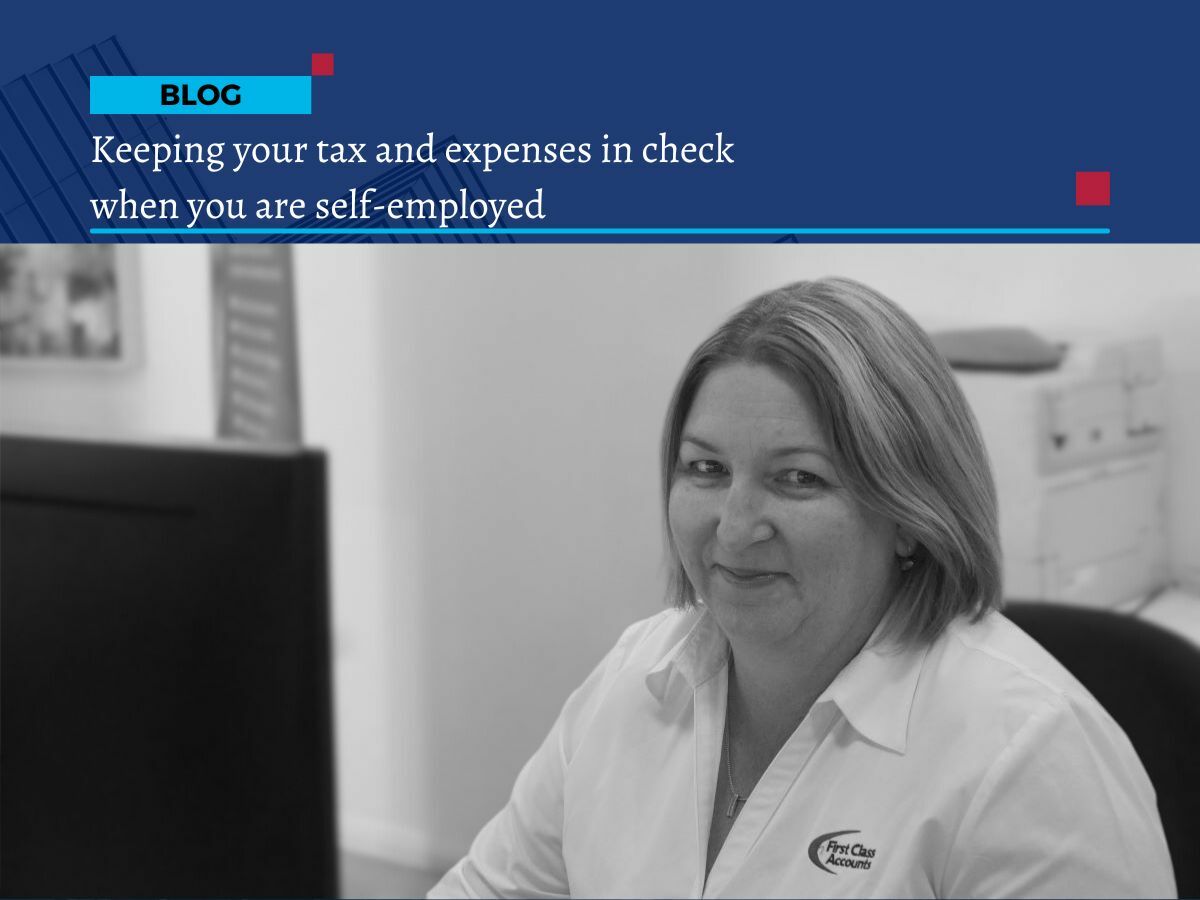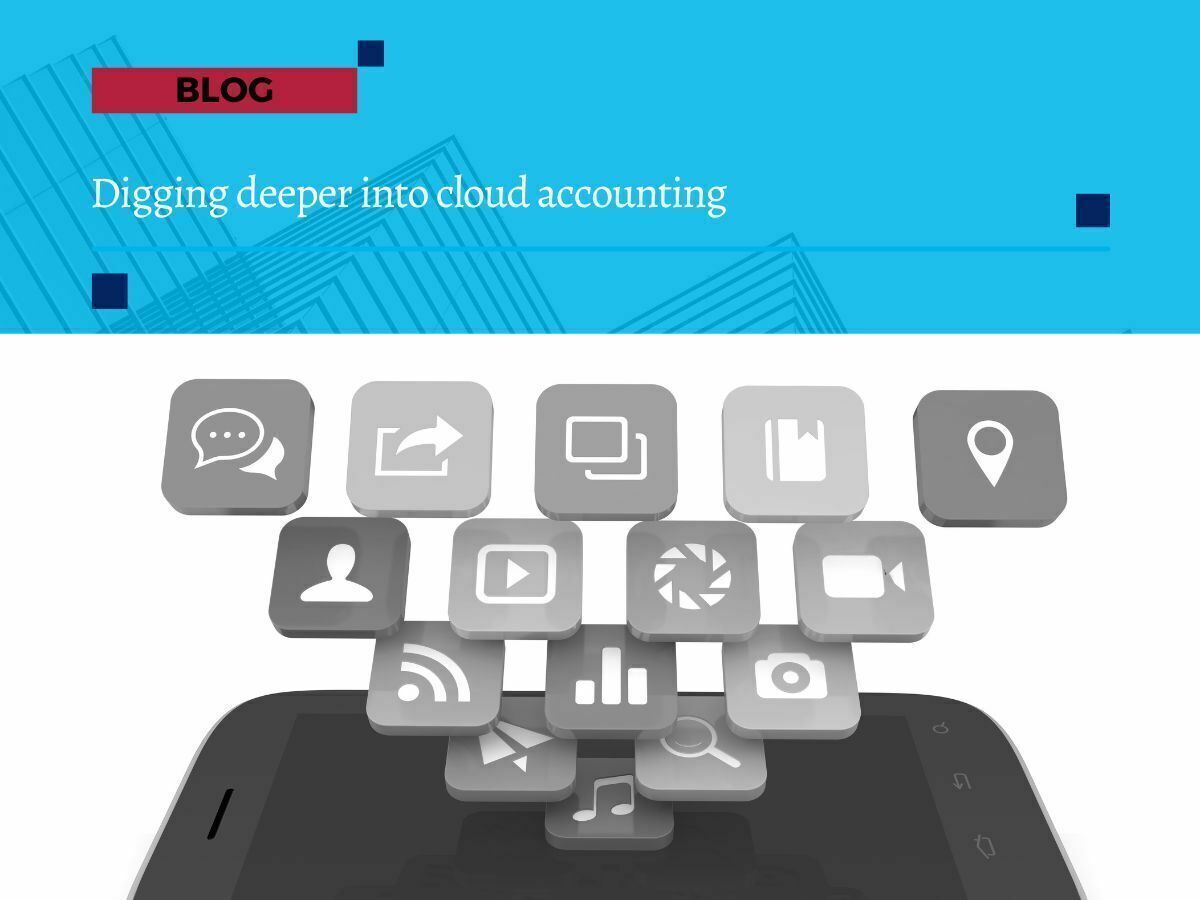Optimising Your Financial Management for Business Success
Optimising Your Financial Management for Business Success
Keeping on top of your finances is a critical part of keeping your business on track. But are you doing everything you can to optimise your financial management?
In this series, we have identified six ways to optimise your business, and will look in depth at each of those options, starting with the benefits of automation for your business.
Now, let’s see how you can take better control over your financial numbers.
Having the right numbers at your fingertips
One of the biggest causes of business failure is poor cashflow and a lack of capital. Having enough money to cover your expenses, pay your workforce and invest in growth is what separates the successful businesses and those that fall by the wayside.
But what can you do to improve your cash position and keep yourself in the driving seat when it comes to managing the financial side of the business?
Here are five simple things you can to get more proactive with your finances:
Embrace financial technology and cloud accounting
Make sure you’re using cloud-accounting solutions like Xero, with integrated bank feeds, expense tracking, simple invoicing and a real-time view of your numbers. You can also use the advanced reporting features to get deep insights into financial performance.Use financial metrics and KPIs to monitor performance
First Class Accounts Ovens & Murray specialises in setting up and managing cloud accounting solutions, ensuring your financial data is accurate, accessible, and working efficiently for your business. Whether you need assistance with system setup, training, or ongoing support, we ensure your cloud accounting platform works to its full potential.
Develop a framework of financial key performance indicators (KPIs) including gross profit margins, operating expenses, customer acquisition costs and revenue growth rates. By tracking these metrics, you can gauge your performance, spot any financial threats and make well-informed decisions about your financial management.
Tracking financial performance is critical, but understanding what your numbers are telling you is just as important. Our management accounting services provide in-depth financial reporting and analysis, helping you stay on top of business performance and make data-driven decisions with confidence.
Forecast your cashflow position and potential challenges
Use the latest cashflow forecasting tools, like Futrli or Calxa to track your expected cash inflows and outflows. These projections give you an overview of your cash position for the months ahead, allowing you to top up your cash as required. It’s also sensible to build up some meaningful cash reserves, so you have capital behind you when cashflow gets tight.
Our team at First Class Accounts Ovens & Murray can help you implement the appropriate forecasting app for your business, and develop cashflow forecasts and budgeting strategies, so you always have a clear picture of your financial future. With proper planning, you can avoid cash shortfalls and be prepared for seasonal fluctuations in income.
Work on your aged debt and debtor management
It’s important that customers pay on time and that your payment terms are clear. Use your accounting software to send out automated reminders and have structured follow-up procedures in place for overdue payments. It’s also a good idea to offer early payment incentives and to nurture strong customer relationships to minimise your aged debt and improve cashflow.
Get strategic with your working capital and access to finance
Having a viable level of working capital in the business is a must. Explore the various financing options for boosting your capital. This can include business lines of credit, invoice financing or term loans to, all of which help to increase funding and raise the company’s capital.
Beyond external financing, optimising internal financial processes can improve working capital. Our payroll and bookkeeping services ensure financial transactions, employee wages, and supplier payments are processed efficiently, keeping your business running smoothly.
Talk to us about ways to improve your digital transformation
There have never been more tools to help you manage your finances. By embracing the best in financial and accounting tools, you give yourself (and your finance team) the superpowers to become cashflow positive, with capital behind you to drive your business to new heights.
If you’re looking to upgrade your financial management, talk to First Class Accounts Ovens & Murray about how we can help. Whether it’s bookkeeping, payroll, cashflow forecasting, or financial reporting, our team ensures you have the right processes in place to keep your finances under control.